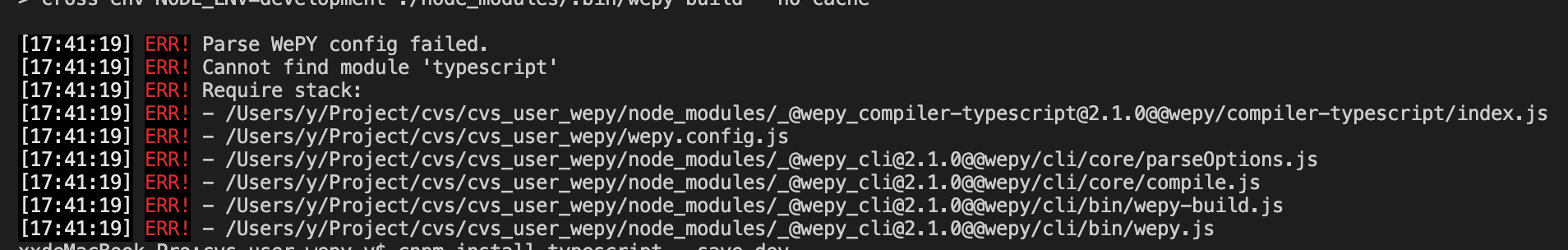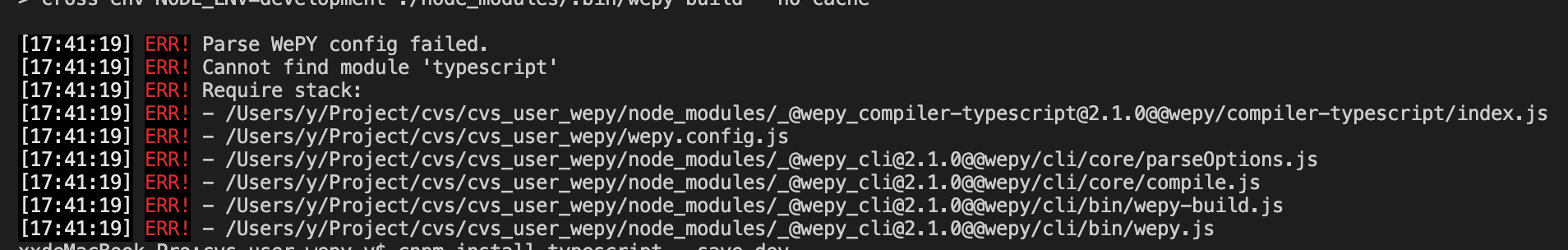wepy 作者 npm 库地址
@wepy/compiler-typescript:包地址
安装
1
2
3
4
5
6
7
8
|
npm install @wepy/compiler-typescript --save-dev
# 下面几个插件需要安装,避免使用过程N多bug
npm install --save-dev @babel/plugin-proposal-class-properties
npm install --save-dev @babel/plugin-proposal-object-rest-spread
npm install --save-dev @babel/plugin-proposal-export-default-from
npm install --save-dev @babel/plugin-proposal-decorators
npm install --save-dev @babel/plugin-transform-typescript
|
配置
修改配置文件 wepy.config.js
1
2
3
4
5
|
const TypeScriptCompiler = require("@wepy/compiler-typescript");
module.exports = {
plugins: [TypeScriptCompiler()],
};
|
添加 babel 插件支持
1
2
3
4
5
6
7
8
9
10
11
12
13
14
15
16
17
18
19
20
21
|
babel: {
sourceMap: true,
presets: [
'@babel/preset-env',
// '@babel/preset-typescript'
],
plugins: [
'@wepy/babel-plugin-import-regenerator',
// add for typescript
'@babel/plugin-proposal-class-properties',
'@babel/plugin-proposal-object-rest-spread',
'@babel/plugin-proposal-export-default-from',
[
"@babel/plugin-proposal-decorators",
{
"legacy": true
}
],
'@babel/plugin-transform-typescript',
]
},
|
使用
wepy 文件中使用
1
2
3
4
5
6
7
8
9
10
|
<script lang="typescript">
import wepy from '@wepy/core';
wepy.component({
data: {},
computed: {},
methods: {},
created() {},
});
</script>
|
可能遇到的问题
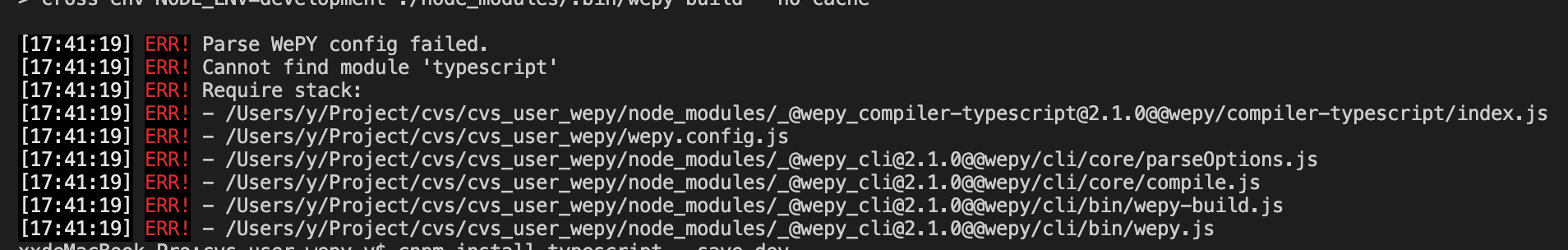
没有安装 typescript 包
Fix:
1
|
npm install --save-dev typescript
|